Prove It Integration
If you use Prove It to ask customers how they heard about your company, you can pull your survey responses into Rockerbox's Survey module.
Enabling the Rockerbox Integration in Prove It
- Open the Prove It app from your Shopify admin. Go to integrations and press the Connect button on the Rockerbox integration block.
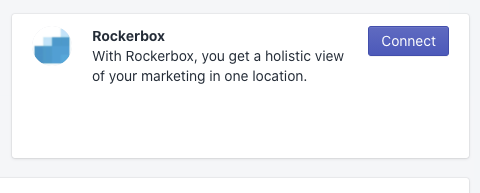
- Enter your Rockerbox Account ID in the form on the page and click Save.
Your Account ID is available under Settings > Account > General in your Rockerbox account.
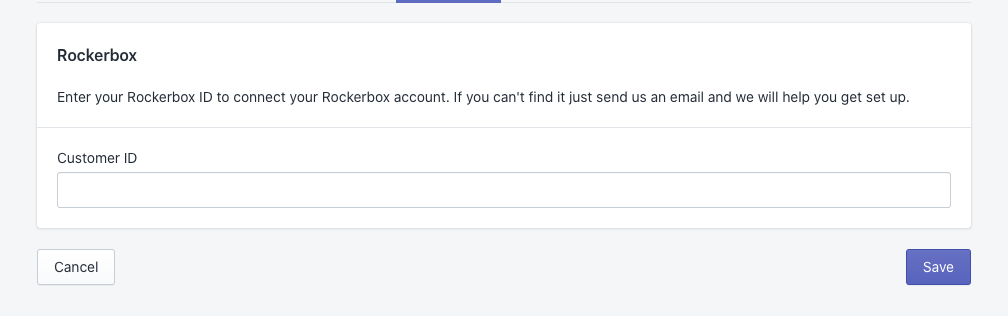
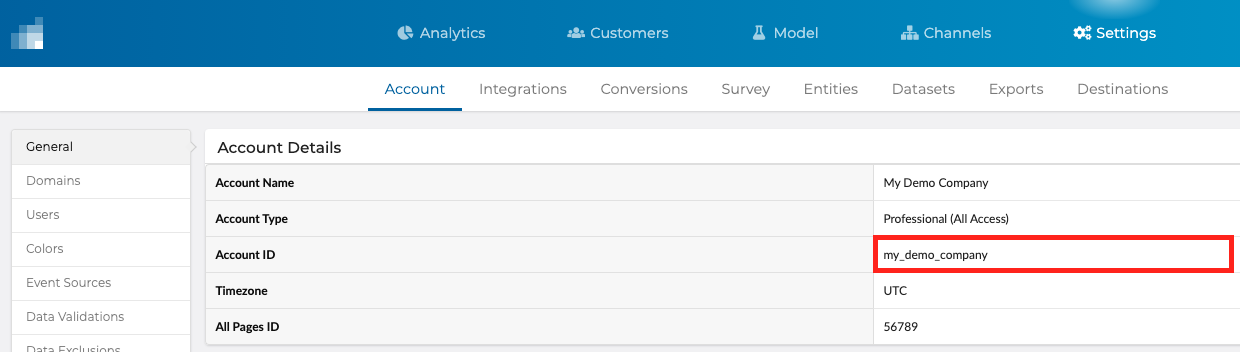
- For each Survey that you want to send to Rockerbox, go to the Advanced Survey Settings tab and check box for "Push Data to Rockerbox."
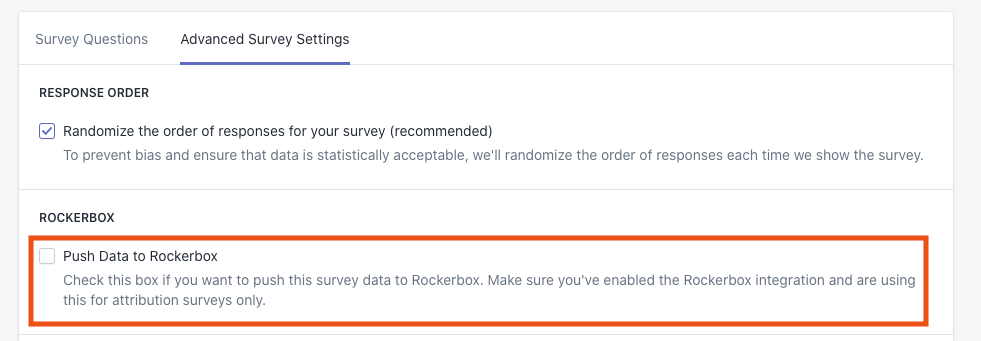
Once you've done the above, you should see data start to flow into your Prove It integration. Contact your account manager to complete the setup process.
Updated almost 4 years ago
