Google Ads Manager
To track performance and ingest spend from direct buys with publishers (such as NYT, TIME), tracking parameters will be specific to the ad server the publisher uses.
One of the most common ad servers is Google Ads Manager.
Google Ads Manager - Tracking Parameters
The default Rockerbox tracking parameters are below.
Append the click-through URL parameters to your landing page URLs.
Your URLs should follow the structure guidelines available here.
URL Parameters
gam_campaignid=%ebuy!&gam_adgroupid=%eaid!&gam_creativeid=%ecid!&gam_type=[SEE BELOW]&gam_vendor=[REPLACE WITH PUBLISHER NAME]
for gam_type, use:
- dv = display and video
- mobile = mobile
- ott = ott
Impression Pixel
https://metrics.getrockerbox.com/track/v5?source=[REPLACE WITH PIXEL SOURCE NAME]&tier_one=[REPLACE WITH PUBLISHER NAME]&tier_two=%ebuy!&tier_three=%eaid!&tier_four=%ecid!&tier_five=%epid!&auction_id=%n
The Pixel Source Name is the value you can find under Settings > Account > Account ID
Spend Reporting
The vendor can set up daily reporting to ingest spend data into Rockerbox. This will need to follow the below format:
Columns:
- Date
- Order
- Line item
- Creative
- Order ID
- Line item ID
- Creative ID
- Ad server impressions
- Ad server clicks
- Ad server CPM and CPC revenue ($)
Formatting Specifications:
- Do NOT Include Header in the report. Uncheck that box.
- Do check the Include IDs box.
- Totals row at the end of the report will also need to be removed. This will likely require the publisher to manually delete and send each day.
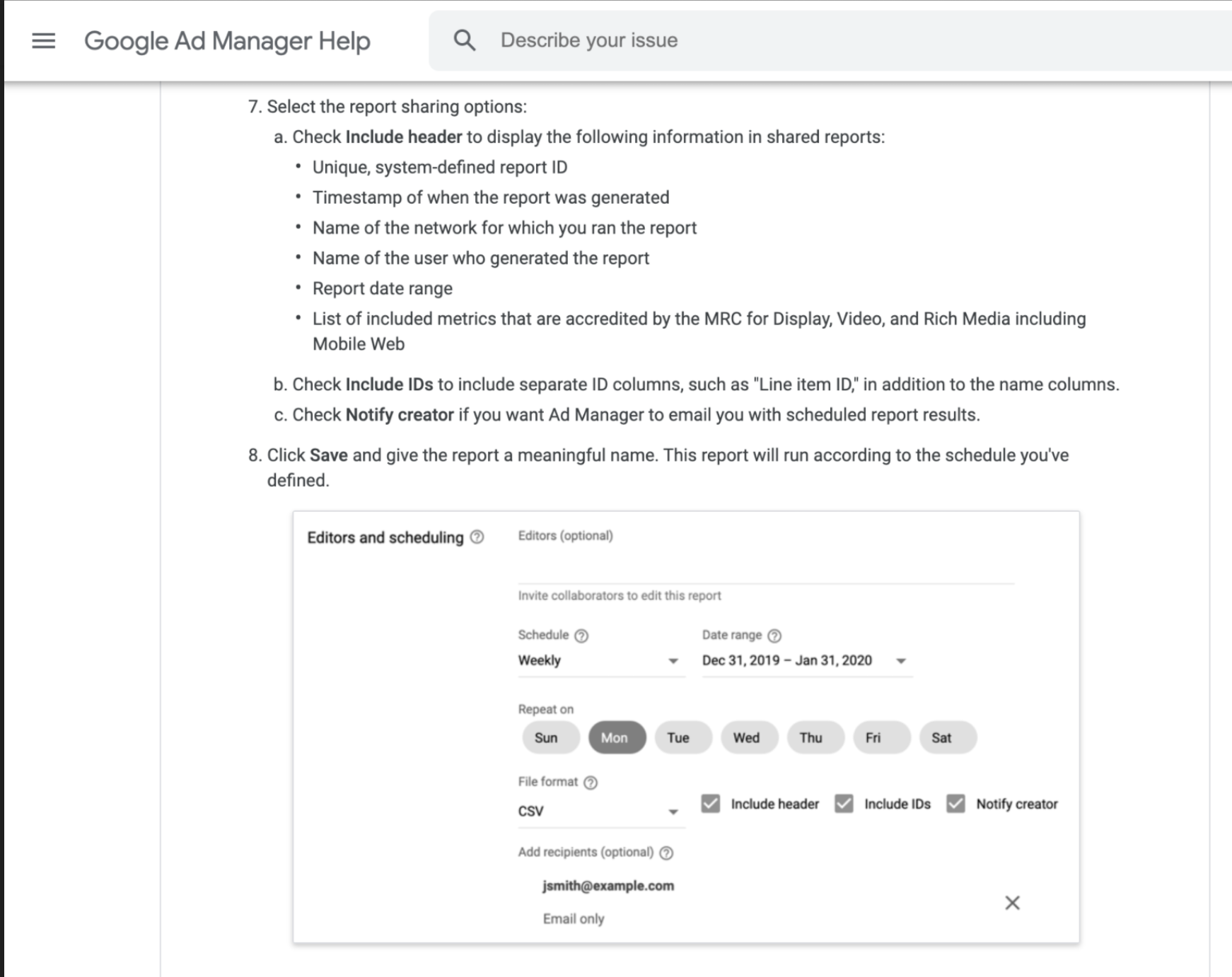
Updated almost 3 years ago
