Adding New Users
Someone join your team or work on a cross functional team and you want them to have access to Rockerbox, great!
You can add them yourself in the UI by navigating to the below
Only one permission type
NOTE: Anyone that you give access to will be able to view everything in Rockerbox. IE if you have partners working on only a subset of channels you may want to consider if they should be granted access to the Platform
Select "Settings" on the toolbar across the top within the Rockerbox UI

On the left hand side click on Users, then input their email in the space provided, Click Invite and you're done
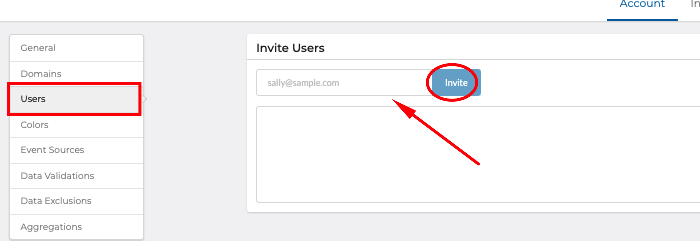
You will see this view
More than one instance of Rockerbox?
If you are an enterprise with more than one brand on a different instance of Rockerbox please reach out to your Rockerbox alias/ Customer Solutions Manager as you will not be able to add a new user to more than one brand yourself.
Updated over 2 years ago
