Postie
Enable Integration
Enable the integration via the UI.
- Settings -> Integrations
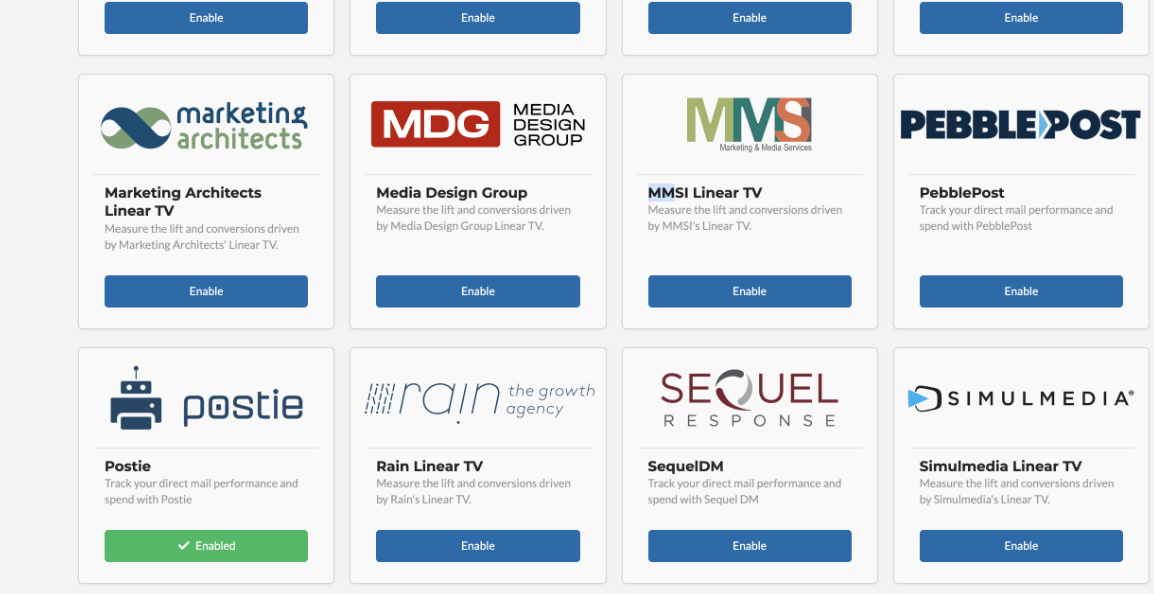
Once you enable the integration refresh the Integrations page and go to Inbox Setup where you will have your Batch Delivery Instructions for your S3 Inbox. Additionally, contact your Rockerbox Account Manager:
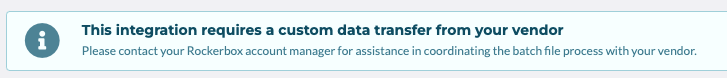
Next Click Postie Direct Mail where you will see Segments Available for that client. Move the available conversion segments to Apply Direct Mail. Please note, only move the conversions we will be able to tie back via reporting:
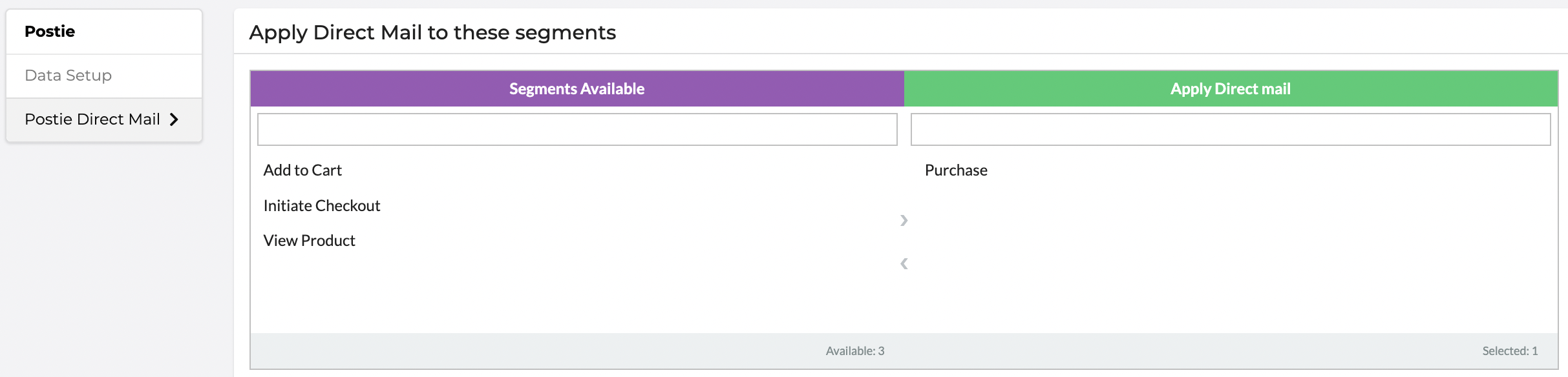
Report Table Fields
Please note the required table fields below.
Direct Mail Log/Spend File
First Name
Last Name
Address 1
Address 2
City
State
Zip
Creative Name
Creative ID
Audience Name
Audience External ID
Mail Piece ID
Campaign Name
Amount
In Home Date
Updated about 2 years ago
