Tatari OTT & Linear
Enabling Tatari Integration
Enable the integration within the UI: Go to Settings -> Integrations -> Add Integration
Below is a screenshot of Tatari(s) integration options within the UI page. Click the Enable button under the proper integration you would like to Enable (Linear vs. OTT):
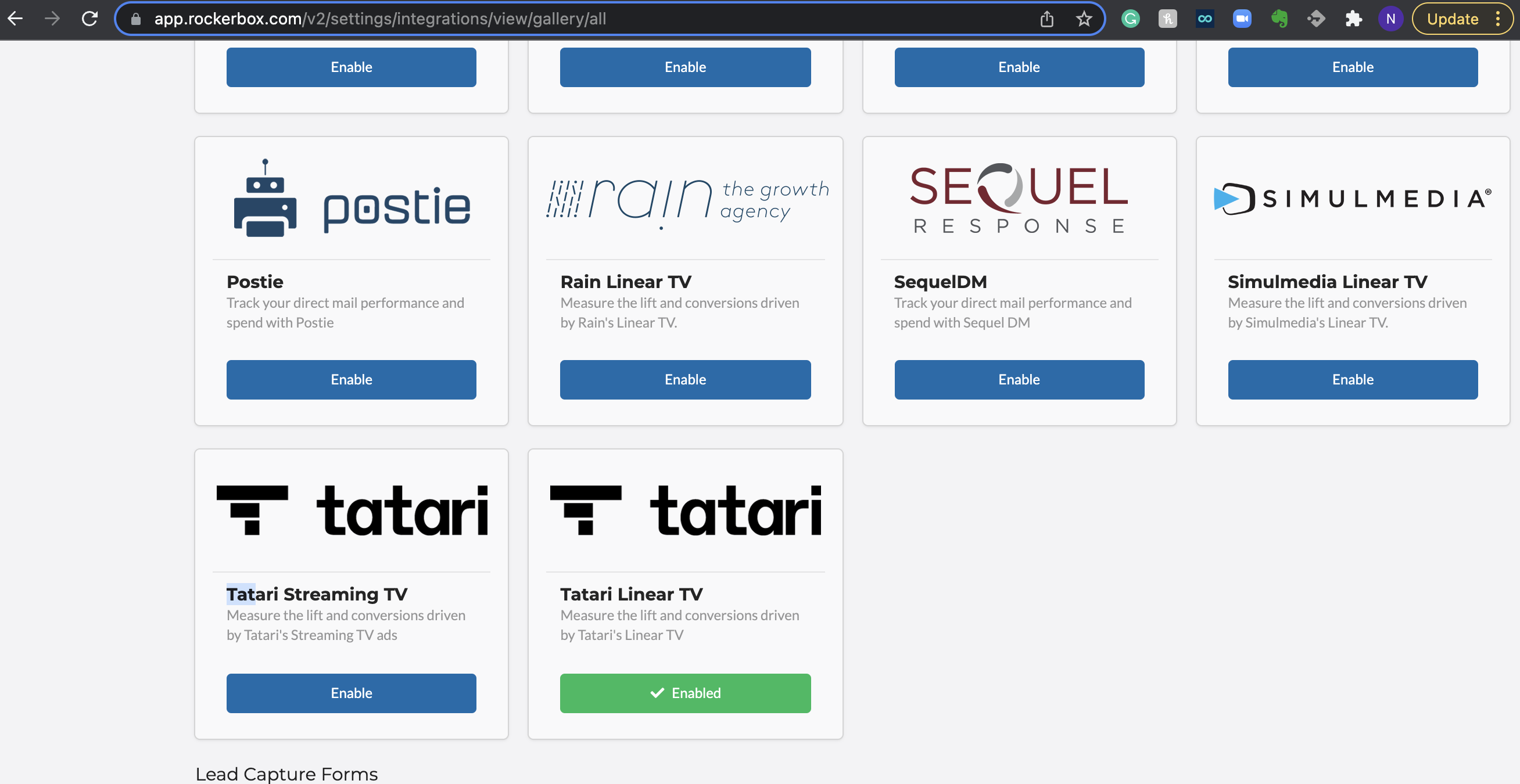
Once Enabled you can find your inbox information for spend within the wrench field --> Batch:
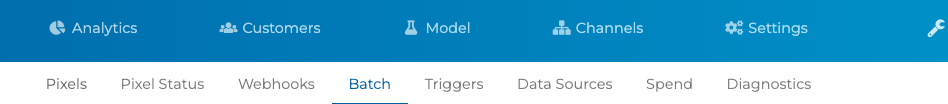
Live vs. Dual Sports
Please note that we currently do not get a field passed in from Tatari distinguishing Live vs. Dual TV spots. All spots today are hard coded to "dual" which limits geographic region for Live broadcasts.
Tatari is working on a release for this.
Tatari Batch Spend - Linear
File Send Cadence & Setup:
- Reports can be sent at the cadence that is agreed upon with the client (Daily, Weekly)
- Find the S3 bucket for spend in Batch integration
- One report table field: Tatari - TV Daily Postlog
Report Table Fields
spot_datetime
creative_name
creative_code
network
program
spend
Tatari Batch Spend - OTT
When enabling the Tatari streaming spend, two inboxes will create within the Batch inboxes area. The inboxes will be:
- Tatari - OTT Spend
- Tatari - OTT
Please note that when setting up spend send for streaming you will need to send reports to two seperate S3 inboxes.
Please see below for the needed fields for each report type:
Tatari - OTT Spend Fields
tatari_id
impression_datetime
creative_code
event_type
platform
campaign_id
Tatari - OTT Fields
date
platform
measured_spend
campaign_id
creative_code
Updated over 2 years ago
