Quantifying the Incremental Impact and Halo of Top Funnel Marketing
Priority Questions to Answer
- How do I quantify the impact of top-funnel channels (OTT, Linear TV, Radio, Direct Mail)?
- How can I identify which bottom-funnel channels are directly impacted by top-funnel marketing?
| Analysis Overview | |
|---|---|
| What You Need to See | -Performance by attribution type for new & existing users (CPA, CPO, and ROAS) -Performance by objective/tactic for new & existing users (CPA, CPO, and ROAS) -% of conversions with channel as a touchpoint -total number and % share of conversions by last touchpoint, filtered against the channel you are analyzing the impact of |
| UI View to Utilize | Analytics → Reports → Attribution Report Customers → Paths |
| Report to Utilize | Buckets Breakdown Report - see schema and definitions here |
1. How to quantify the impact of top-funnel channels
UI Views to Utilize
A) Reports - Analytics
-
Go to Analytics - Reports
-
Look at Channel, Tactic, or Objective level to identify true efficiency
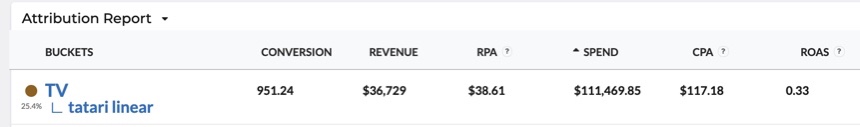
- Use Customer Type filter to look at new vs. existing customers
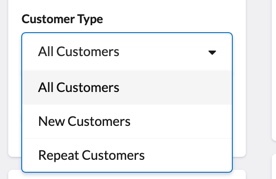
B) Customers - Paths
-
Go to Customers - Paths
-
Add filter for channel in "Where path contains" section on left side
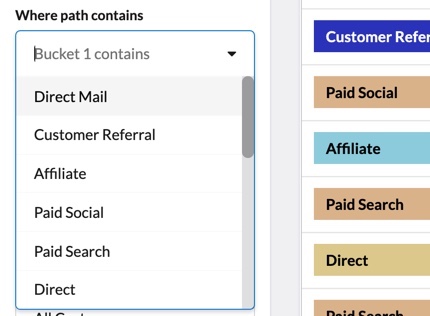
3. Use the Summary Stats section to see the total number of conversions with that channel as a touchpoint (overall reach)
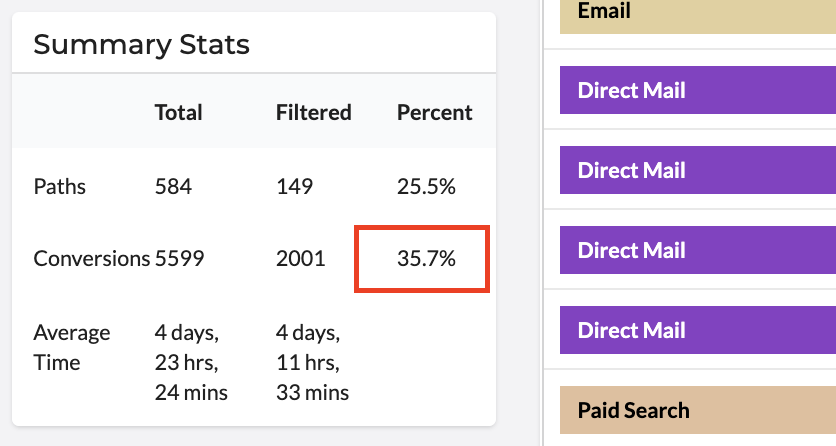
2. How to identify the halo on bottom-funnel channels
A) UI Views to Utilize
Go to Customers→ Paths and then click on the middle notebook icon
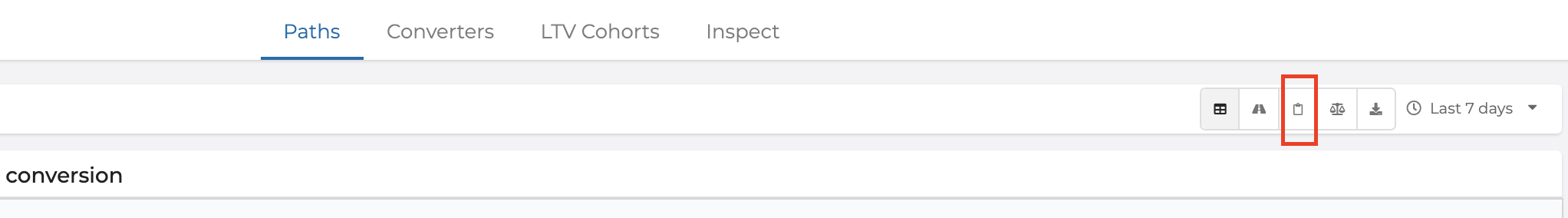
B) Steps to Analyze
-
Select desired timeframe on the upper right-hand side
-
Select Last Touch from the top bar - this will show attributed conversions by last touch
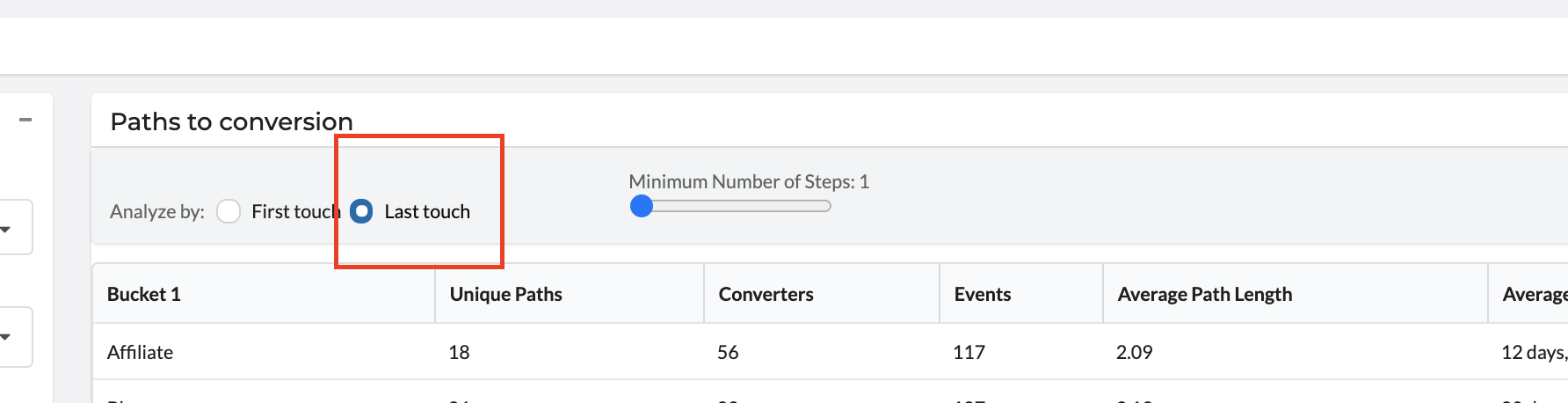
- Use the filter function on the left-hand side to create the following views and copy and paste each one to a Google Sheet.
Views to include:
1- Unfiltered - Add NO filter
2- The desired channel analyzing under “where path contains”
3- The desired channel analyzing under “first touch is”
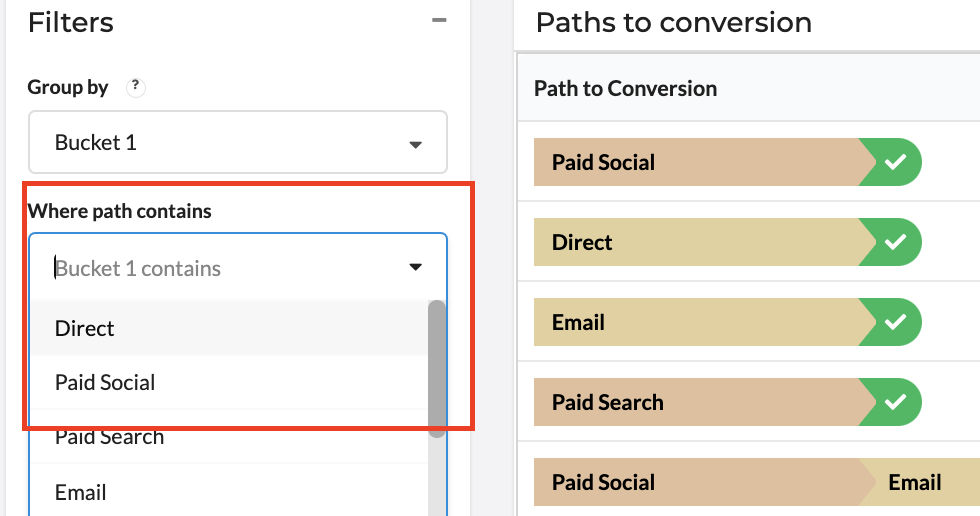
**In the Google Sheet**
Create a new table that includes the conversions (converters) from the 3 three views you created above (via either a v-lookup or new table which you then pivot up)
- Rows = channels
- Columns = each of the 3 views
- Include the % of conversions for each column by totaling each column and taking the %
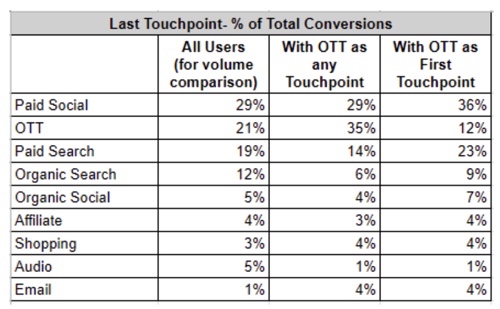
Example of what this analysis will look like
Updated over 3 years ago
