Bliss Point Media OTT/ Linear
Bliss Point OTT - Hulu
BPM requires the Hulu pixel to be placed separately.
Bliss Point OTT Media - Batch Spend
Enable the integration within the UI: Go to Settings -> Integrations -> Add Integration
Below is a screenshot of Bliss Point within the integrations page. Click the Enable button under their integration to get started:
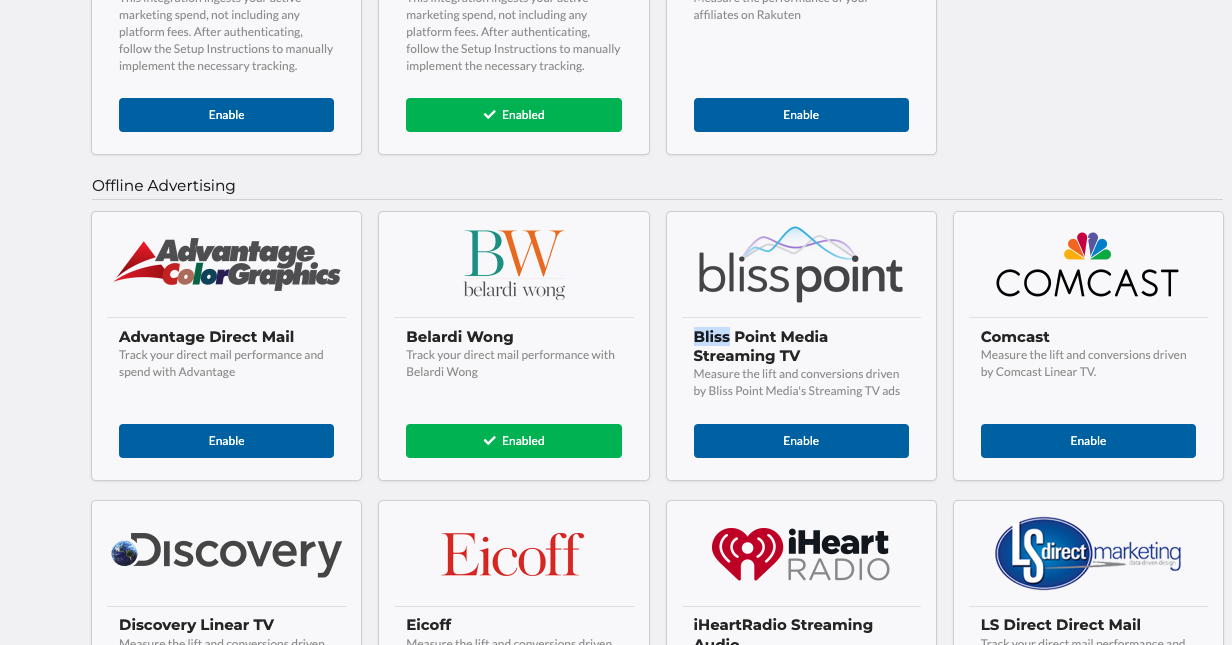
Screenshot for the Rockerbox UI under Settings -> Integrations
Once the Integration is Enabled you can get your setup instructions from the newly created inbox in the UI. You can find this by going to "Wrench" -> Batch:
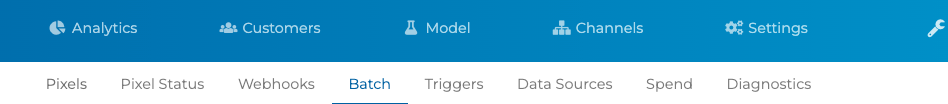
Please see the UI view where Wrench is located next to Settings. Batch will be an option within this area.
Once you get the the Batch spend area you will see a new inbox created for Blisspoint (BPM - OTT Video). Your S3 Bucket setup information will be available there!
Reporting Send
- S3 Bucket
- Supported File Types: CSV, TSV, XLSX
Required Report Table Fields - OTT
ip
cost
device
isci
length
network
zip
isp
timestamp
os
mediatype
Bliss Point Media Linear - Batch Spend
Enabling your Linear Batch spend reports:
Once you get the the Batch spend area you will see a new inbox created for Blisspoint (BPM - Postlog). Your S3 Bucket setup information will be available there!
Reporting Send
- S3 Bucket
- Supported File Types: CSV, TSV, XLSX
Required Report Table Fields - Linear
spot_time
station_name
program
creative
spot_length
source
prelog
airing
net_rate
Updated over 2 years ago
