Funnel Position view
What this view shows
The Customers -> Funnel view in Rockerbox enables you to understand the role of each of your channels in the funnel.
For a given time frame, it cohorts all users that converted during that time frame and shows the unique marketing mix for each stage of the funnel (First touch, middle touch, and last touch).
Overview of the Customers -> Funnel view
1. How to Navigate the Customers -> Funnel view
A) Basic Setup
1. Navigate to Customers -> Funnel
2. Select the view you would like to leverage
A) Channel Mix at Each Stage of the Funnel
This view shows your unique marketing mix for each stage of the funnel (Beginning, Middle, End).
Each column sums to 100% vertically - showing for ALL first/middle/last touchpoints in a given period - what percentage are attributed to each channel.
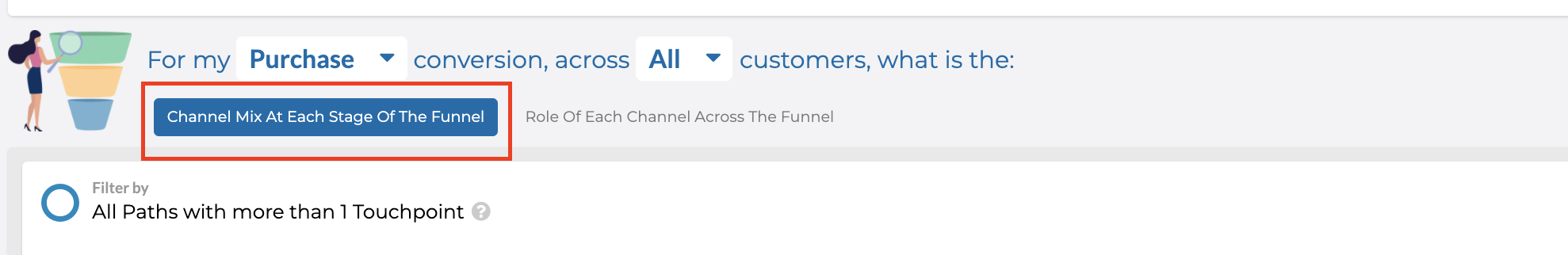
B) Role of each Channel across the Funnel
This view shows the role of a given channel across the funnel.
Each row sums to 100% horizontally - showing for a specific channel i.e. Paid Social - what percent of touchpoints are happening as a first, middle, or last touchpoint.
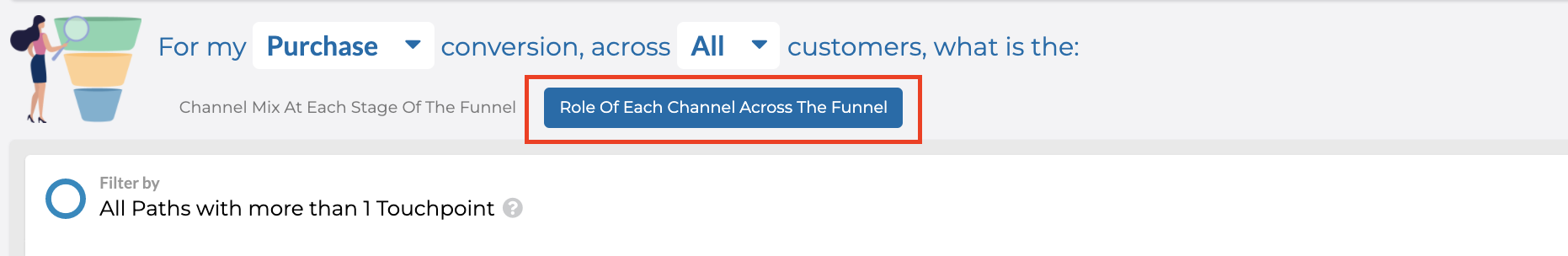
3. Select the timeframe you would like to look at - 7 days, 30 days, 60 days, 90 days, or custom
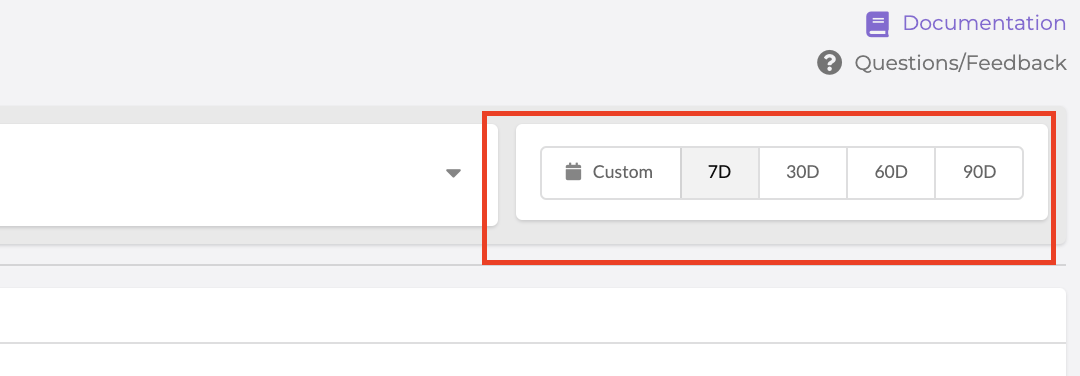
4. Select your Conversion event
You are able to select different conversion events to see the role of each of your channels at different points in your funnel
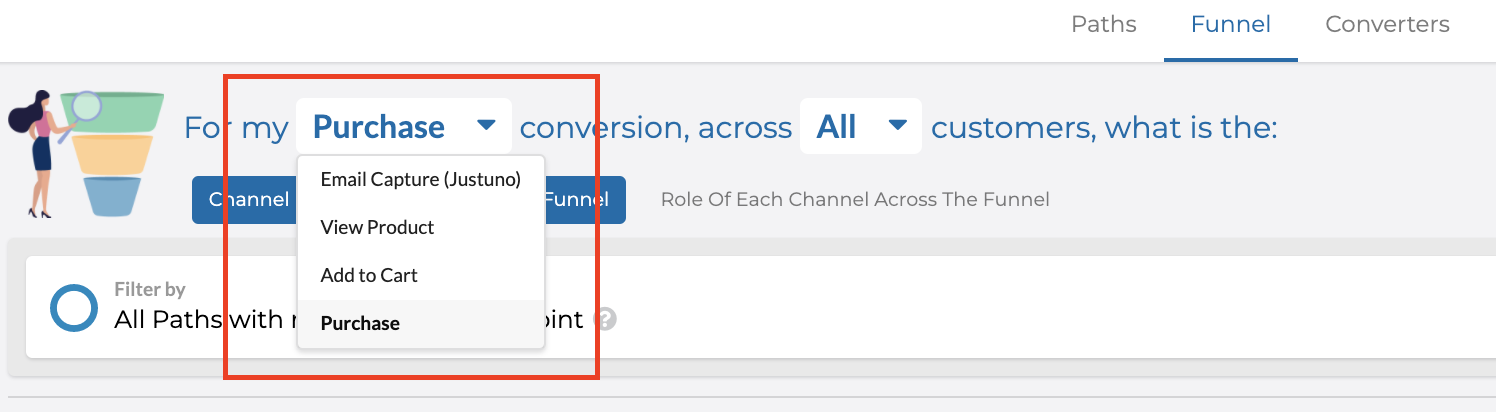
5. Choose your customer type
You are able to toggle between new vs. repeat users to see the unique marketing mix at different points of your funnel for new, repeat, or all users
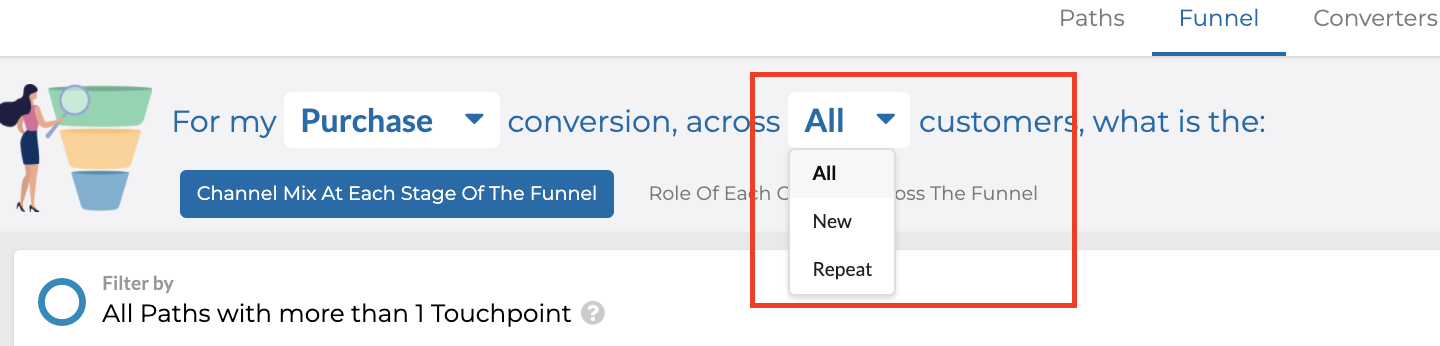
B) Filter Setup
This view will default to showing you all paths with more than 1 touchpoint in the path, but you are also able to apply filters to view the role of each channel in the funnel for users with a specific touchpoint in their path.
Paths the Funnel view excludes
The funnel view excludes all users who only have one touchpoint in their path AND all "Direct" conversions (users who converted with no marketing touchpoints).
This is done intentionally, to provide a clear view of the role of your channels in the funnel not obfuscated by single touchpoint or direct conversions.
A) For paths that contain a specific touchpoint
This allows you to filter for all paths that contain a touchpoint with a specific marketing channel, tactic, or placement. For example - if you only want to look at paths that include a paid social touchpoint.
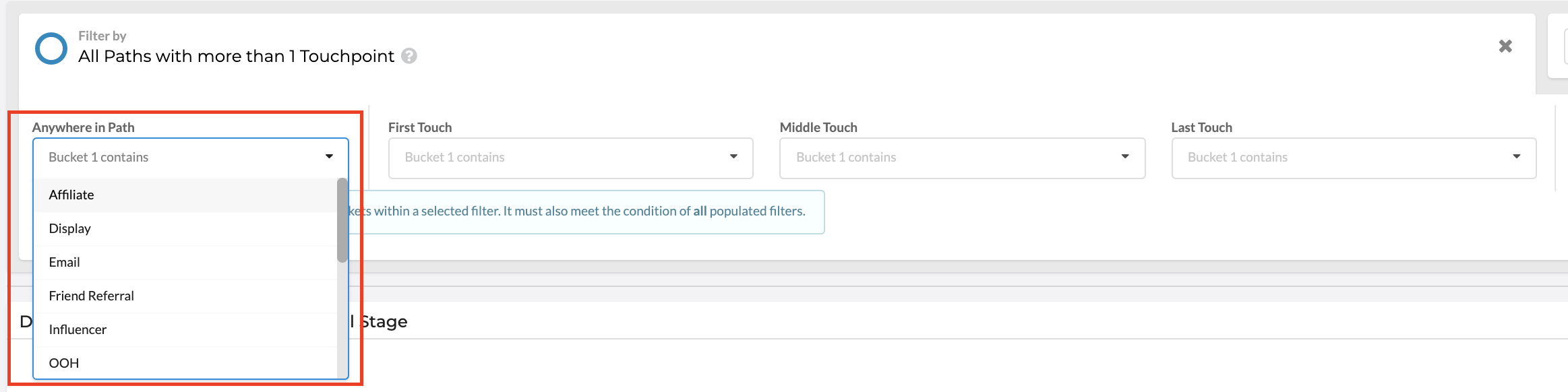
B) For a specific first, middle, or last touchpoint
This allows you to filter for all paths that have a certain channel as a first, middle, or last touchpoint. For example, do you want to see for all paths with organic search as the last touchpoint, which channel was the introducer?
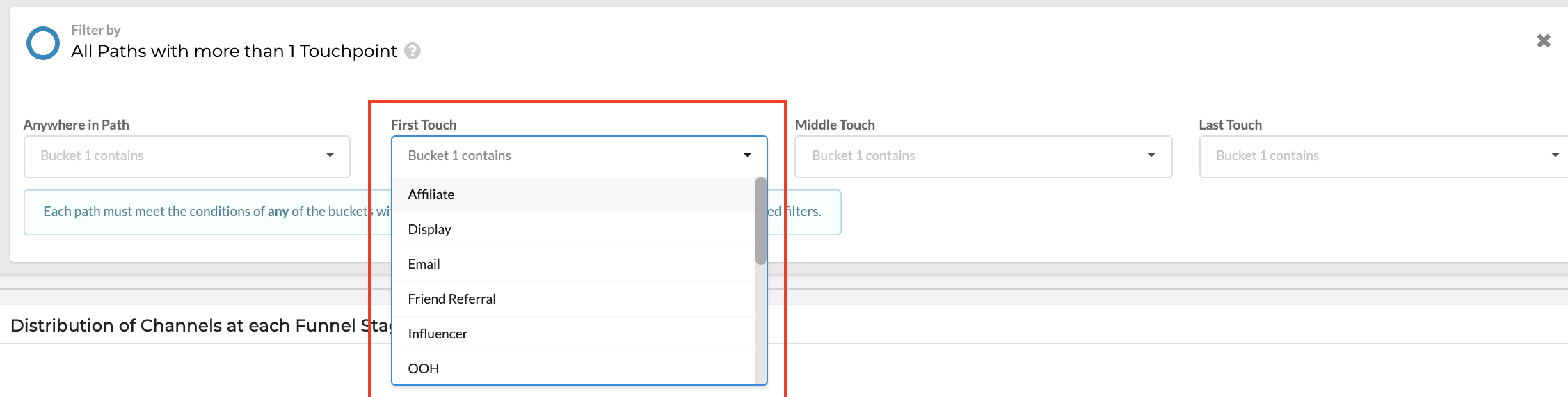
2. Use Cases - How to Leverage this view
Updated over 2 years ago
