How to normalize in-platform reporting pre-Rockerbox
Normalizing reporting to a period when you were using Rockerbox to a time when you were not yet leveraging Rockerbox is simple.
You might want to normalize pre-Rockerbox data if you onboarded Rockerbox this year, and are looking to standardize year-end reporting.
Steps are below for calculating de-duplicated performance metrics pre-Rockerbox:
- Pulling the CPA or ROAS (whichever is your primary KPI) from Rockerbox over a given date range. You can do this either:
- In the Rockerbox UI, under Analytics > Report
- With reporting, by pulling a Buckets Breakdown report
- With Rockerbox data in your date warehouse
How to choose a date range
Ideally, you will compare an in-Rockerbox time period to a comparable pre-Rockerbox time period. This means:
- a similar marketing mix was in place
- seasonal changes in performance are accounted for (ex you might not compare holiday time period to a summer month if you know performance differs during this time.
-
Pulling the CPA or ROAS from a comparable pre-Rockerbox date range. Your metric might be from in-platform (ex Facebook), Google Analytics, or an in-house attribution model.
-
Plugging the above metrics into the formula below, to calculate the approximate de-duplicated performance for a channel, vendor, or tactic when Rockerbox reporting is not available.
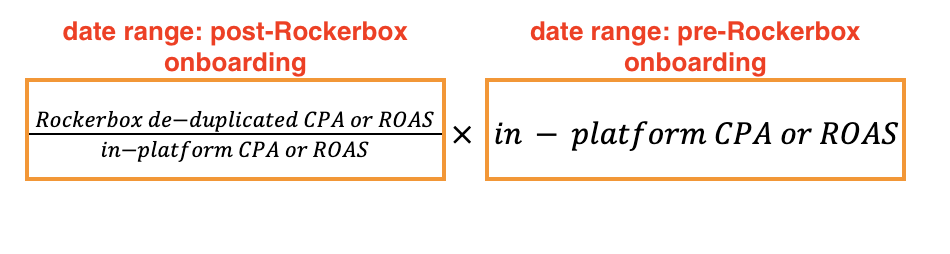
Updated over 2 years ago
