Snapchat
Append the parameters below to your landing page urls.
To add or adjust parameters for an existing ad, choose the Ads tab. Instead of using the checkbox or edit options, click the ad name text in the "Name" column. This will lead you to a summary page like the below.
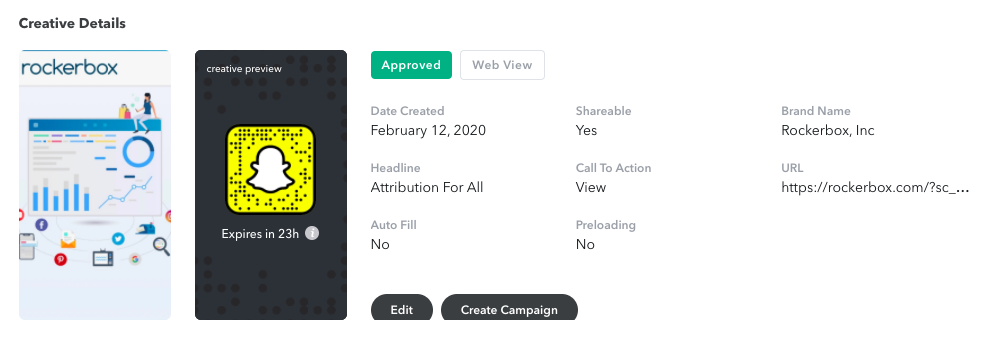
Click the edit button at the bottom of the ad preview. This will lead to the edit page, as below, where you can adjust the landing page URL and add or adjust parameters.
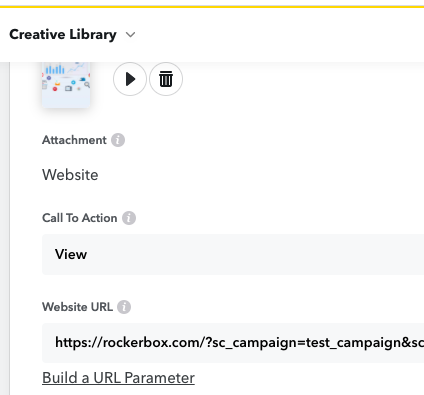
Your URLs should follow the structure guidelines available here.
Build a URL Parameter Tool
Note that Rockerbox tracking should NOT be appended in the "Build a URL Parameter Tool". This will cause Rockerbox macros to break, and will not pass campaign-specific details
Snapchat Story Ad Formats
Snapchat story ads cannot be edited at the URL level. Any existing story ads where Rockerbox URL parameters will need to be appended should be edited in the creative library. This requires story ads to be set up in the creative library before they were assigned to an ad set.
Snapchat Catalog Ads
URL parameters can be appended within the Catalog, in the link attribute. The parameters should be included on each link before uploading the catalog or ingesting the feed into Ads Manager.
More information can be found here
Updated about 3 years ago
