Re-Authenticating Accounts
From time to time an API integrations with your buying platforms needs to be re-authenticate. This can occur for a number of reasons, some of which include:
- The team member at your company that originally authenticated the connection has left your company and their access to your buying platforms has been removed
- The buying platform only enables authentication for a limited period of time (i.e. 90 days)
General Process
- Navigate to Settings -> Integrations -> Accounts
- Click the green Reauthenticate button
Note: You may see existing accounts for the platforms that you are re-authenticating. Rockerbox will remove those.
Updating Facebook Permissions
If you need to update your Facebook permissions to change the access level, follow the process above and choose Edit Settings on the screen below.
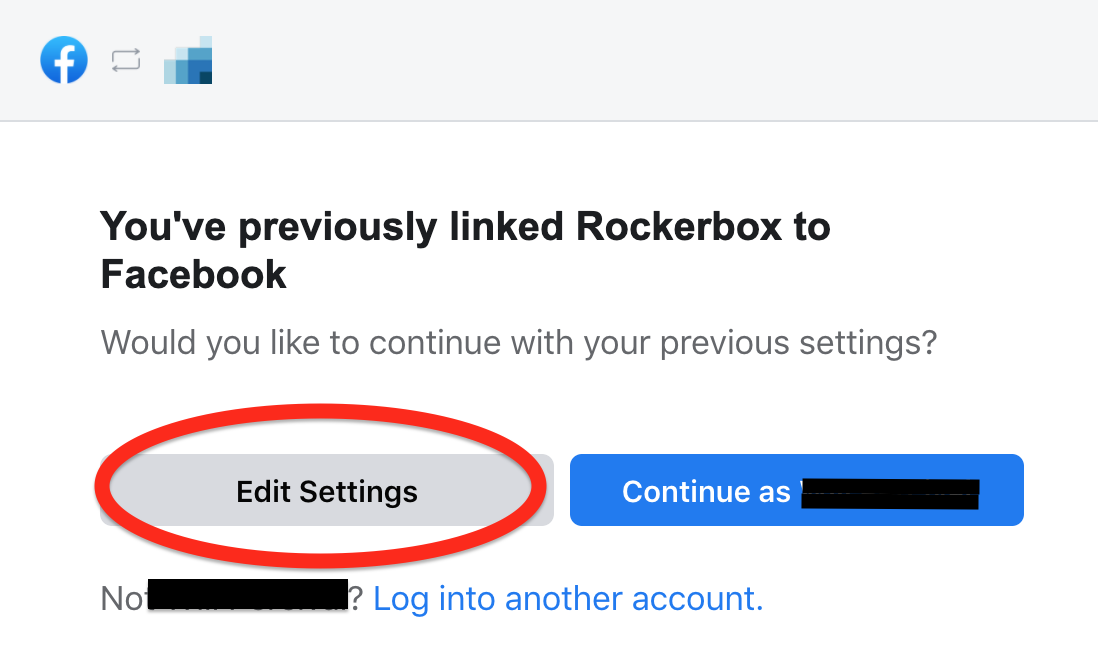
Then, select all of the permissions that we require:
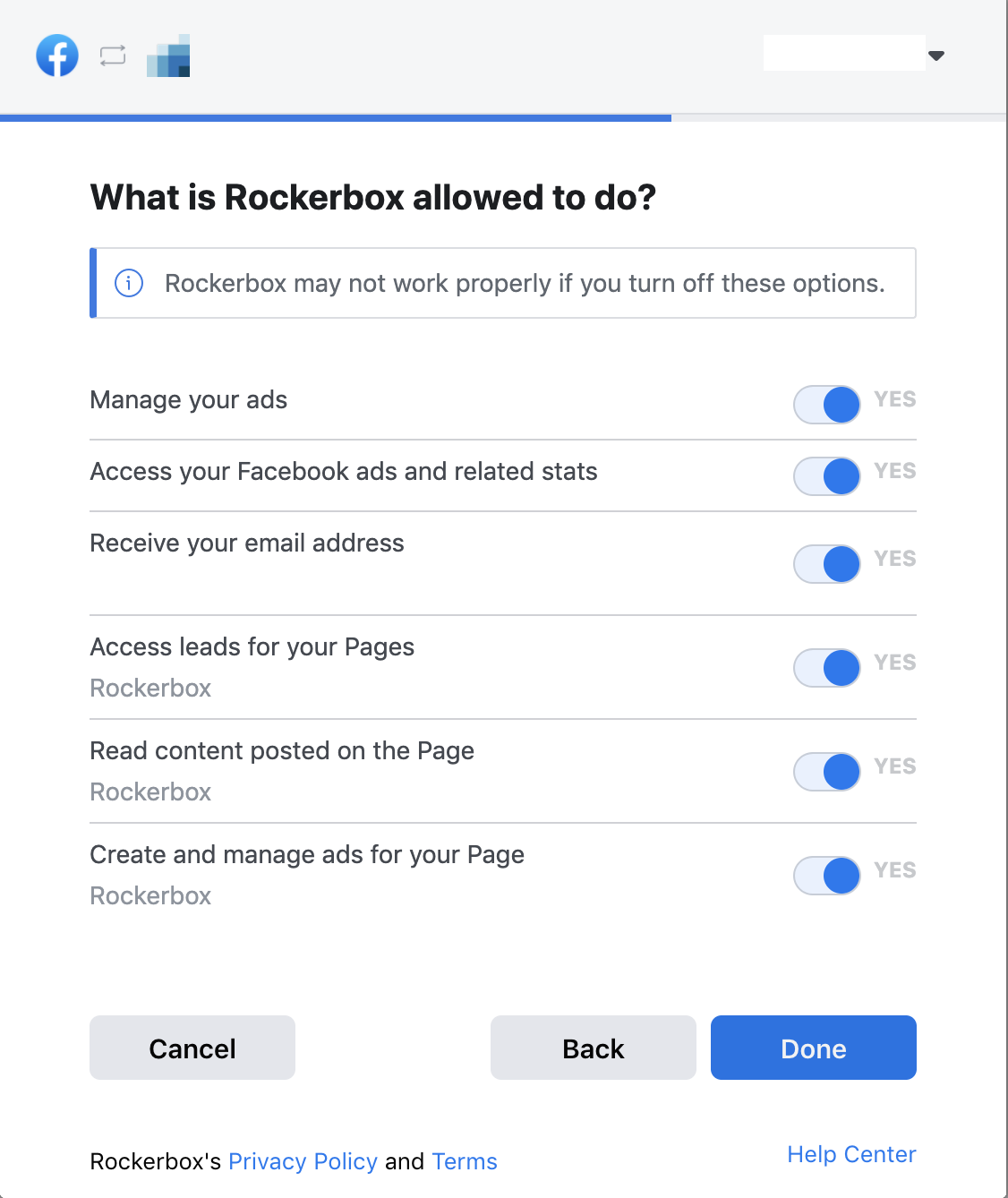
Finally, please make sure that you also provide access to any pages that you may be running ads on
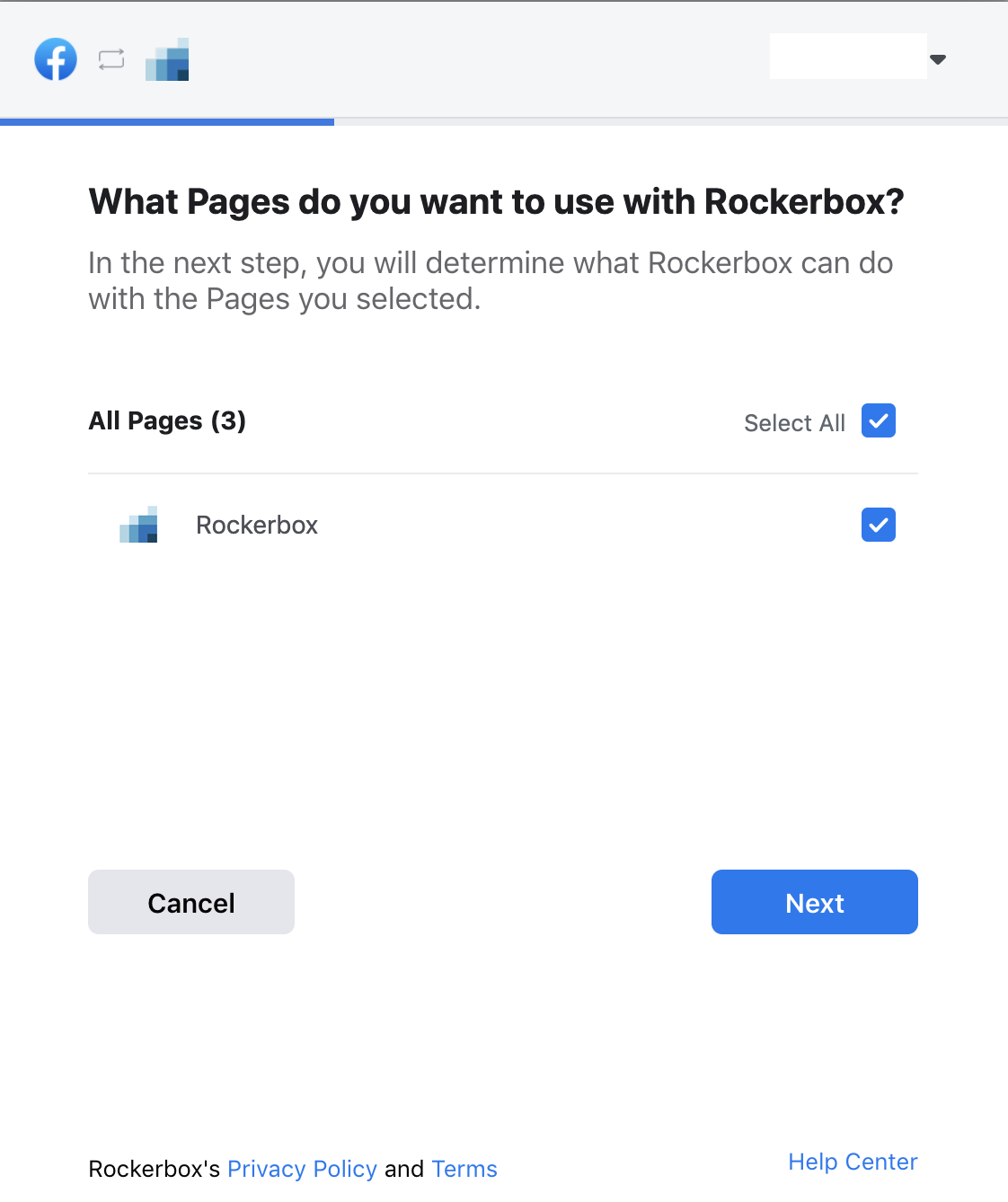
Updated over 3 years ago
