Platform URL Parameters
Overview
Rockerbox Attribution Platform enables you to easily see and attribute conversions across your platforms and initiatives.
Clicks are tied back to the strategies that drove them through matching a set of values (like campaign ID or ad ID) that are used in your click URLs and also appear in spend reports.
Rockerbox URL parameters enable granular attribution matches and reporting. For example, a click URL may contain a value for campaign ID, which associates that click with a particular campaign in your spend report. That click URL may also contain a value for ad ID, which allows for an even more granular match--to the ad level.
You may already be using UTM parameters (like utm_campaign or utm_source) to measure last-click performance. Rockerbox's URL parameters are unique and won't interfere with your existing setup. You'll be able to take full advantage of using these parameters without adjusting your current UTM structure.
Read on for a detailed example of how Rockerbox uses URL parameters to give you the most granular attribution data possible.
Spend Reporting
You may provide Rockerbox with a spend report that looks like the example below for each of your platforms. This report includes spend data broken down to the most granular level available in each platform.
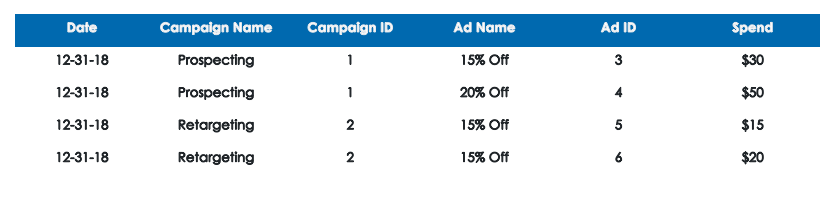
The example above contains a single day of data for two campaigns, Prospecting and Retargeting. Each of those campaigns is using two different ads, for a total of four unique ad + campaign combinations. Each row in the report represents one of these combinations. Note that Ad Name/Ad ID are the most granular levels of data available. When possible, Rockerbox will ingest both the name and ID for each level of data.
Click-Through URLs
In order to attribute clicks and conversions to this spend, Rockerbox also gathers data whenever users click your URLs. If you have UTM parameters assigned for source, value, etc., those parameters will also appear in your Click URLs, as in the example below.
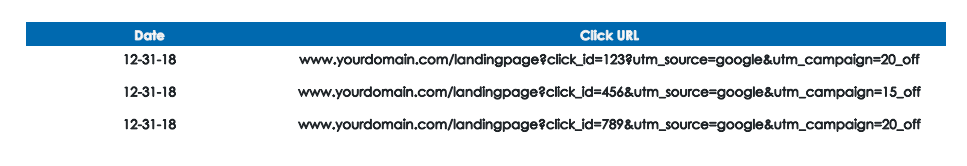
Putting the Data Together
Each click should be associated with a single item of spend in the platform spend report. This creates a many-to-one relationship--each click is attributed to a single line in the spend report, but each line in the spend report may have many clicks that are attributed to it.
In order to determine which line in the spend report that a given click will be attributed to, Rockerbox uses the data provided in URL parameters.
Looking at the example data above, we may be able to guess that the two clicks below

can be attributed to the Prospecting strategy below in the spend report, because there is only one line in the spend report with an offer for 20% off. We could also guess that this click is attributed to ad ID 4, for 20% Off.
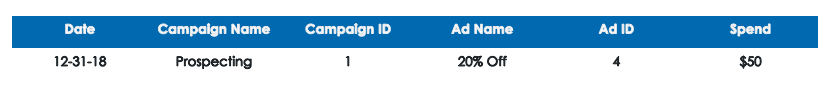
However, this process doesn't work for the click below.

Because there are two lines in the spend report that it could be attributed to. It could either have been driven by either Prospecting or Retargeting campaign. It could also be attributed to ad ID 3, 5, or 6.
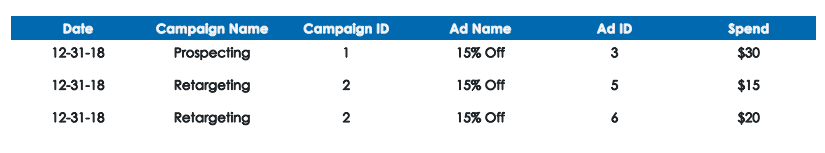
So how do we know which strategy drove this action? We currently don't have enough information to tell us whether the click was driven by the Prospecting campaign or the Retargeting campaign and which ad it should be attributed to. The next section describes how we use click-through URL parameters to help us identify the source of each action.
Adding URL Parameters
We can solve this problem by adding values to the click-through URL that give us more information about the campaign, ad groups, or ads that drove the action.
Rockerbox has a specific set of URL parameters for each platform. These parameters were chosen because, in combination, they let Rockerbox uniquely tie back each click to the strategy that drove it.
What if, in the example above, our click URL was changed to
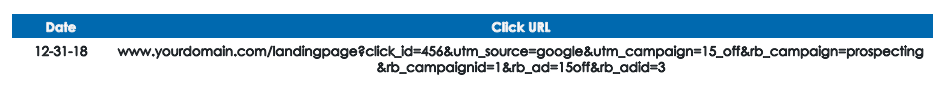
In this case, we have added custom Rockerbox parameters
- rb_campaign=prospecting
- rb_campaignid=1
- rb_ad=15off
- rb_adid=3
Now, we can easily see that this click was driven by the Prospecting campaign below--we can match back the unique campaign and ad IDs to the spend report.
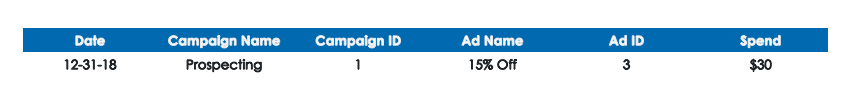
Using platform-specific URL parameters, Rockerbox is able to uniquely attribute each click to the most granular level of spend reporting available.
Recap
- Click-through URL parameters allow Rockerbox to tie strategies to actions at the most granular levels possible.
- Rockerbox uses a list of custom, platform-specific URL parameters that won't interfere with your current UTM setup
Updated over 4 years ago
