Commission Tracer
Batch Spend Reports
For Rockerbox to report on Commission Tracer spend, you will need to deliver a standard spend report to Rockerbox. To do so, you will:
- Turn on Commission Tracer integration in Rockerbox
- Reach out to your account manager at Commission Tracer to set up your report (with the report table fields below)
- Send your Commission Tracer Account Manager the email endpoint
Send 1 file each Monday
Each file should contain the previous 7 days worth of data (do not send duplicate days)
Go to Settings > Integration, find Ad.net, and click Enable Integration. Wait a few moments after enabling. Under Data Setup, you will need to retrieve your email endpoint and instructions. Keep this information available as you need to copy/paste the instructions for your Ad.net account manager.
Report Table Fields
CID
Campaign
AFID
Affiliate
Date
Commission
Clicks
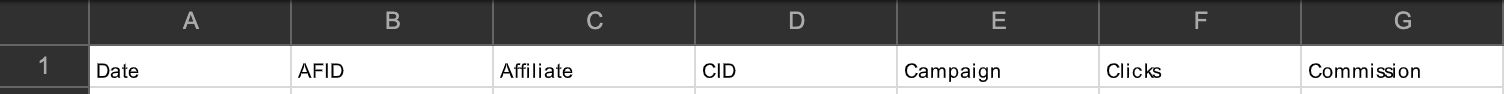
The Excel document should be formatted exactly like this.
Batch Spend Callout
Updating the formatting or naming in the batch spend report (at all) will break the ingestion of the report. If for whatever reason the standard repot must be modified reach out to a Rockerbox representative.
Updated almost 2 years ago
