Identifying the role of each channel across the funnel
Rockerbox unlocks the ability to identify your unique channel mix at each stage of the funnel and the role of a given channel across the funnel.
Through leveraging Rockerbox, you can identify which channels are your strongest introducing, supporting, and closing channels. You can also quantify for a given channel, where users most often engage with that channel - to help identify the best tactics and audiences for that channel.
Priority Questions to Answer
-
What is my unique marketing mix at each stage of the funnel?
-
What is the role of a given channel across the funnel?
1. Unique marketing mix at each stage of the funnel
Steps to Answer:
1. Navigate to Customers -> Funnel
2. Select the Channel Mix at Each Stage of the Funnel view
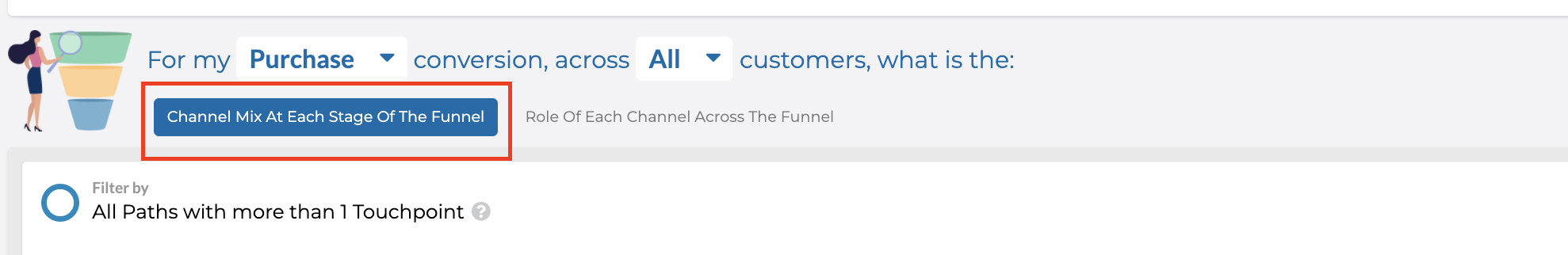
This view shows your unique marketing mix for each stage of the funnel (Beginning, Middle, End).
Each column sums to 100% vertically - showing for ALL first/middle/last touchpoints in a given period - what percentage are attributed to each channel.
3. View a specific point of the funnel (First, Middle, Last)
- Identify your unique channel mix for that specific stage of the funnel
- Identify the role of each of your channels across the funnel
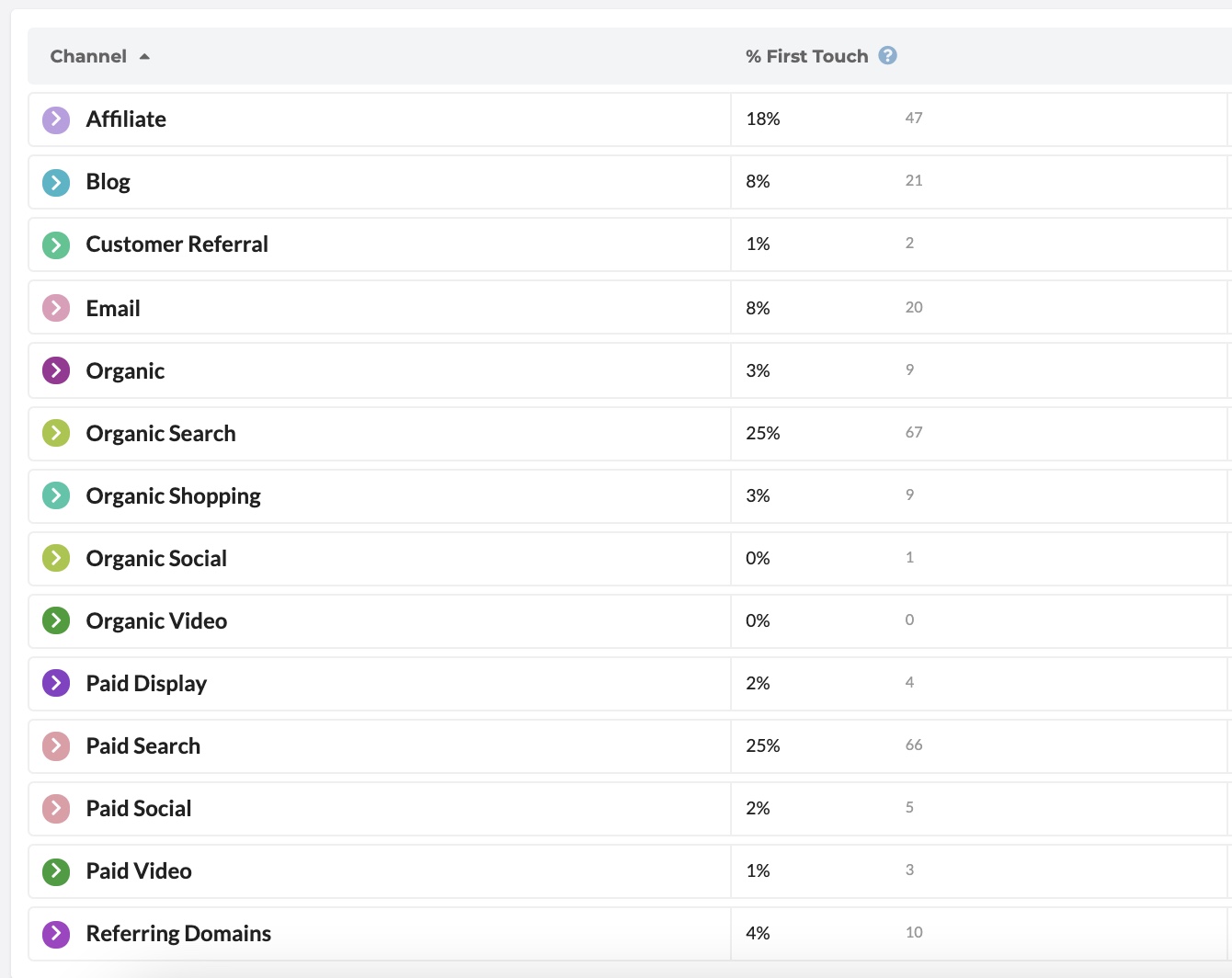
2. The role of a given channel across the funnel
Steps to Answer:
1. Navigate to Customers -> Funnel
2. Select the Role of each Channel across the Funnel view
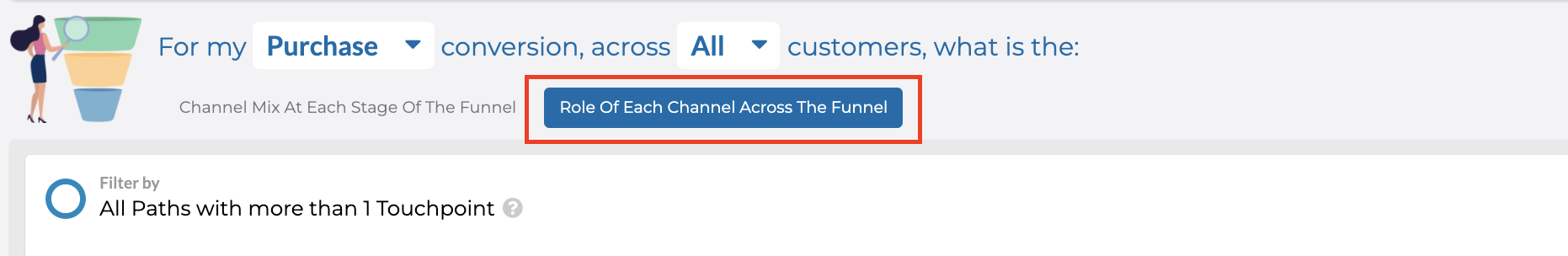
This view shows the role of a given channel across the funnel.
Each row sums to 100% horizontally - showing for a specific channel i.e. Paid Social - what percent of touchpoints are happening as a first, middle, or last touchpoint.
3. Look at a specific priority channel
- What is the distribution of this channel across the funnel (first, middle, and last)
- Does the breakout change based on tactic or campaign?
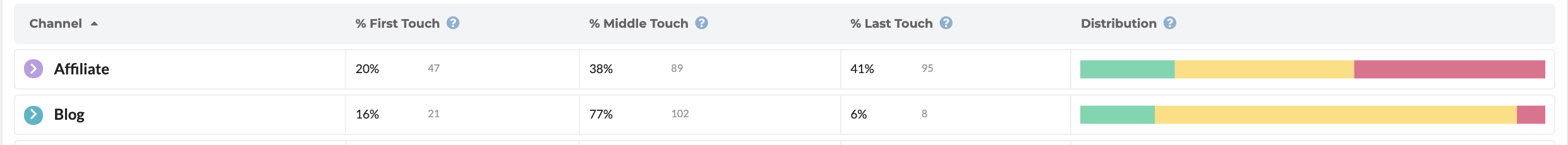
Updated over 2 years ago
