Seeing Performance on Channel and Placement Level
Understanding your marketing performance at the channel, tactic, and placement level is one of the primary use cases you can leverage Rockerbox for.
Rockerbox CPA will almost always be higher than what you are seeing in each individual platform (i.e. Facebook, Google). This is because Rockerbox deduplicates conversions, reconciling back to your internal source of truth.
This provides the foundation to understand the true performance of each marketing touchpoint, regardless of funnel position, through leveraging a multi-touch attribution model and seeing user path to conversion.
Priority Questions to Answer
- How to view de-duplicated and weighted CPA/ROAS to enable greater in-channel optimizations and overall channel/vendor budgeting
Understanding performance at the channel/tactic/placement level
Rockerbox provides a holistic view of your marketing activity across digital, offline, paid, and organic channels, working to increase the conversions attributed back to marketing.
This enables a true view of marketing performance (de-duplicated CPA/ROAS) and visibility into user behavior (path and time to conversion).
This will allow you to identify true efficiency by channel/placement/tactic and optimize spend and rate accordingly.
Getting Started
You can analyze performance by channel, tactic, or placement either using
- The Rockerbox UI
- An exported Rockerbox performance report
- Rockerbox data that is already available in your data warehouse
Setting up your UI View
How to set up your view in the UI
-
Go to Analytics - Reports
-
Look at the channel, tactic, or placement level to identify true efficiency from a de-duplicated view
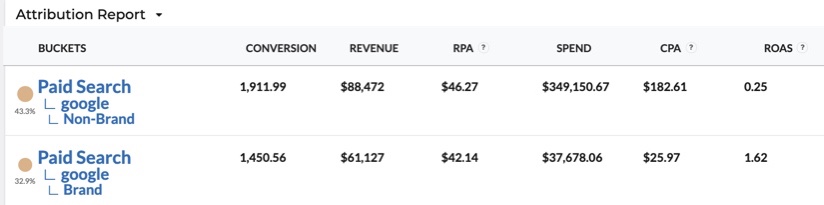
Exporting a Rockerbox performance report
How to export a Rockerbox performance report
- Go to Analytics > Downloads
- Click Send Report and select by conversion
- Select the conversion event you're looking to measure (ex Purchase)
- Select Buckets Breakdown under report type
- Select your date range, file type, and click send! You will receive an email with a link to download the report in a few minutes. This report will also be available under Analytics > Downloads.
Full report schema is here
Updated over 2 years ago
