Google Sheets Templates
Rockerbox Google sheets templates in combination with our Data Sync feature allow you to sync Rockerbox data directly into google sheets and leverage pre-built templates for analysis - all from within Google sheets itself.
This means no more manually downloading Rockerbox reports, importing to google sheets, and building custom pivot tables!
This enables you to leverage Rockerbox for your daily and weekly reporting without the need for manual data manipulation or analysis.
Google Sheet Templates
| Template | Who can use this template? |
|---|---|
| Marketing Performance Report | Paid users |
| Performance Comparison Report template | Paid users |
| Weekly Trends Template | Paid Users |
| Facebook Comparison Template | Paid users |
| In-Platform optimization & planning template | Free Users |
Copying a template (e.g., File --> Make a copy) that is connected to a dataset synced by the Rockerbox Data Sync will break the dashboard.
1. Marketing Performance Report Template
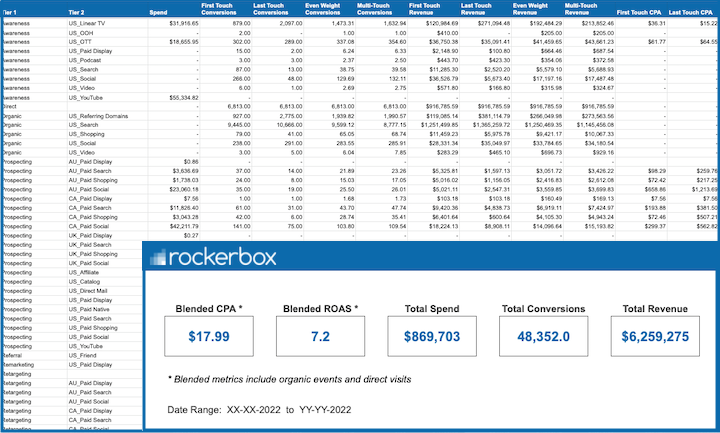
Open template
A) What does this template show?
- The Marketing Performance template enables you to view weighted CPA/ROAS against marketing placements for new and existing users.
- For a given time frame, it shows all marketing spend and conversions mapped back to each marketing placement
- The data in this report mirrors the view you see in the Analytics -> Reports view in the platform
B) When to use this template
- This template should be leveraged for enhanced analysis and reporting outside of the Analytics -> Reports view.
Examples of when to use this report:
- Layering Rockerbox data into your weekly/monthly/quarterly performance reports
- Comparing New vs. Repeat customer performance
- Comparing performance by Tactic or Audience
See here for expanded use cases
C) Rockerbox report this template leverages:
D) Who can use this template?
- Paid Rockerbox users
2. Performance Comparison Template
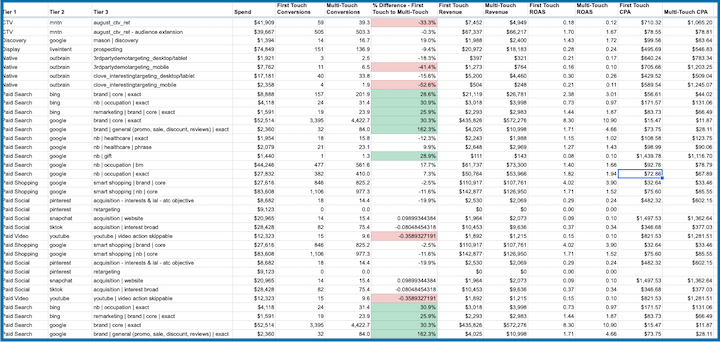
Open template
A) What does this template show?
- The Performance comparison template enables you to identify line items where you have been over or underspending based on multi-touch vs last-touch CPA or ROAS
- For a given time frame, it shows all marketing spend and conversions mapped back to each marketing placement, comparing last touch vs. multitouch CPA and ROAS
- The data in this report mirrors the view you see in the Analytics -> Report Comparison view in the UI
B) When to use this template
- This template should be leveraged for enhanced analysis and reporting outside of the Analytics -> Reports view
- This template unlocks the ability to understand which channels/placements/tactics benefit the most from MTA and identify how placement and tactic level spend and rate should be modified accordingly
C) Rockerbox report this template leverages:
D) Who can use this template?
- Paid Rockerbox users
3. Weekly Trends Template
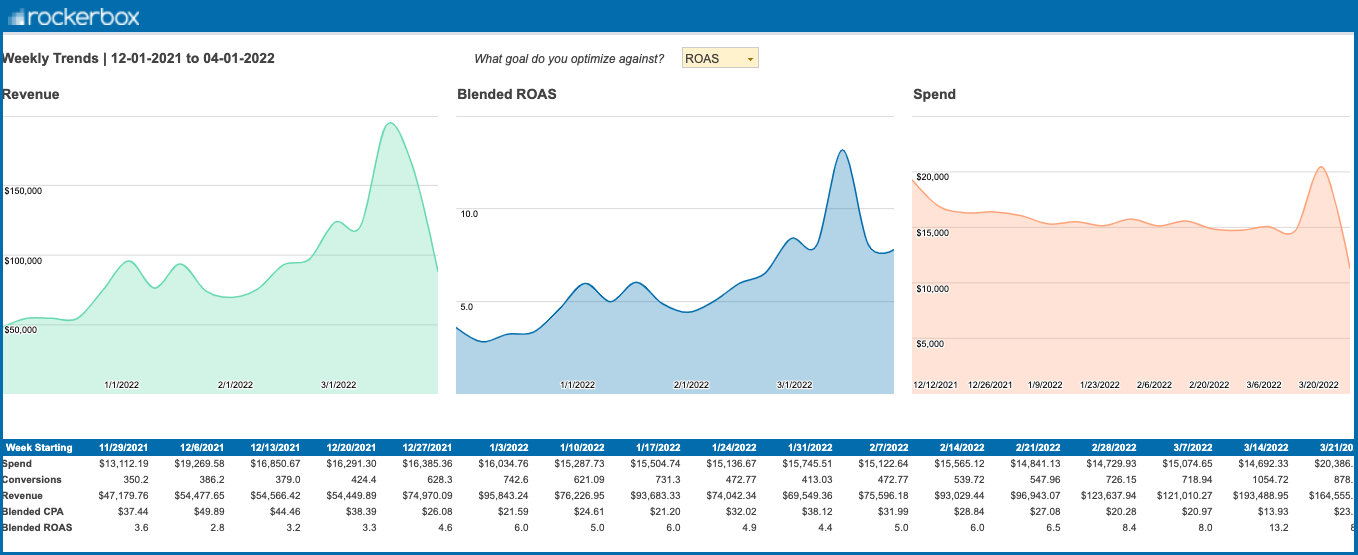
Open template
A) What does this template show?
- The weekly trends template enables you to see weekly spend, revenue, conversion, ROAS, and CPA trends for a given period of time
- Weekly trends of performance metrics are broken out at Tier 1 to Tier 3 level in the Rockerbox tier hierarchy
B) When to use this template
With this template you can do the following:
- This template should be leveraged for enhanced analysis and reporting outside of the Analytics -> Reports view
- Layering Rockerbox data into your weekly/monthly/quarterly performance reports
- Evaluating performance trends by Tactic or Channel
C) Rockerbox report this template leverages:
D) Who can use this template?
- Paid Rockerbox users
4. Facebook Comparison Template
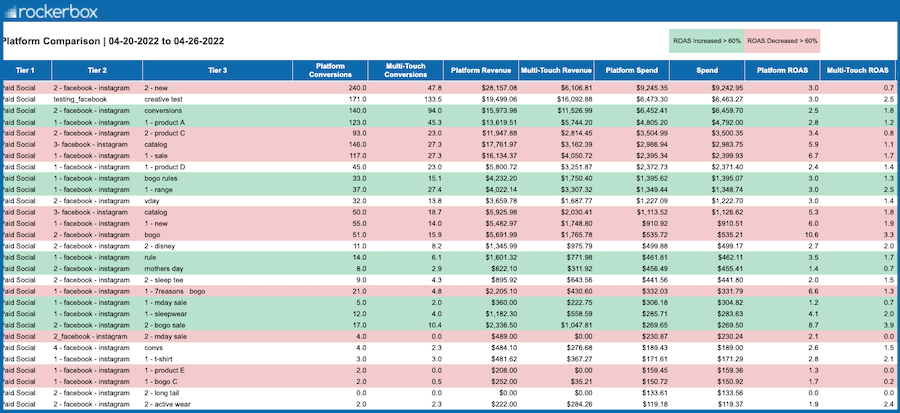
Open template
A) What does this template show?
- The Facebook platform comparison template enables you to compare Rockerbox de-duplicated performance reporting to in-platform (siloed) performance reporting
- For a given time frame, it shows all Rockerbox reported spend, conversions, CPA, and ROAS and revenue and all Facebook reported spend, conversions, revenue, CPA, and ROAS mapped back to each marketing placement
B) When to use this template
With this template you can do the following:
- Layer platform data into your weekly/monthly/quarterly performance reports
- Generate channel specific reports with non-conversion metrics (e.g., TikTok video plays)
- Automate analyses to support in-channel optimizations
C) Rockerbox report this template leverages:
D) Who can use this template?
- Paid Rockerbox users
5. Planning & Optimization: In-Platform Data template
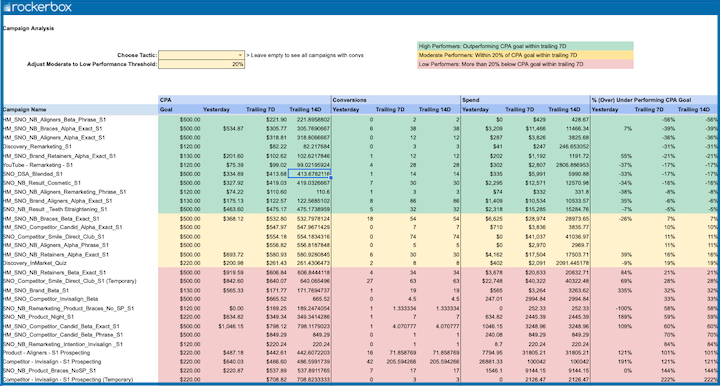
Open template
A) What does this template show?
- The In-platform data template enables you aggregate and standardize your in-platform marketing data across your main channels
*This unlocks the ability to streamline your in-platform performance reporting, reducing the need for manual data manipulation and copy & pasting
This list of available in-platform data includes:
- Bing
- Tiktok
B) When to use this template
With this template you can do the following:
- Tag your marketing campaigns with a marketing tactic (e.g., Acquisition, Search, or a custom tag)
- Set CPA and budget/spend goals for each marketing tactic
- Evaluate performance against your goals on a campaign basis or on a platform + tactic basis (e.g., Facebook Retargeting).
C) Rockerbox report this template leverages:
D) Who can use this template?
- Free Rockerbox users
Updated almost 2 years ago
