Survey
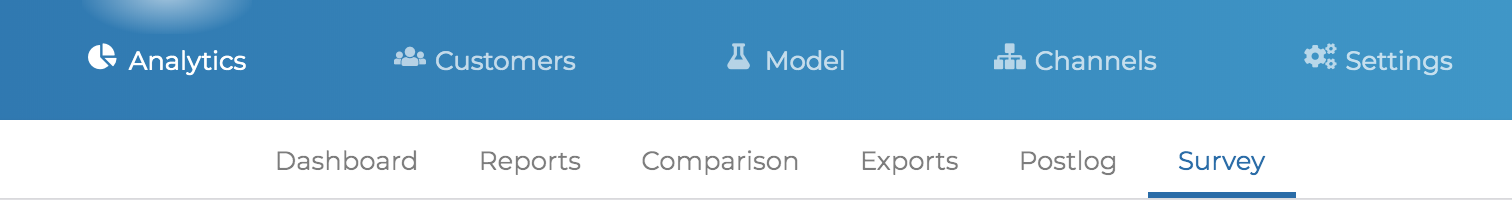
On the Survey page, you'll be able to view data from your customer's post-conversion surveys.
You can use this data as another way to measure your marketing impact across channels since its coming directly from your customers.
The left-hand side of the page shows the total number of conversions, survey responses, and response rate in the given time frame. The table below shows a breakdown of the responses along with the respective counts, percentage of survey responders, and percentage of conversions.
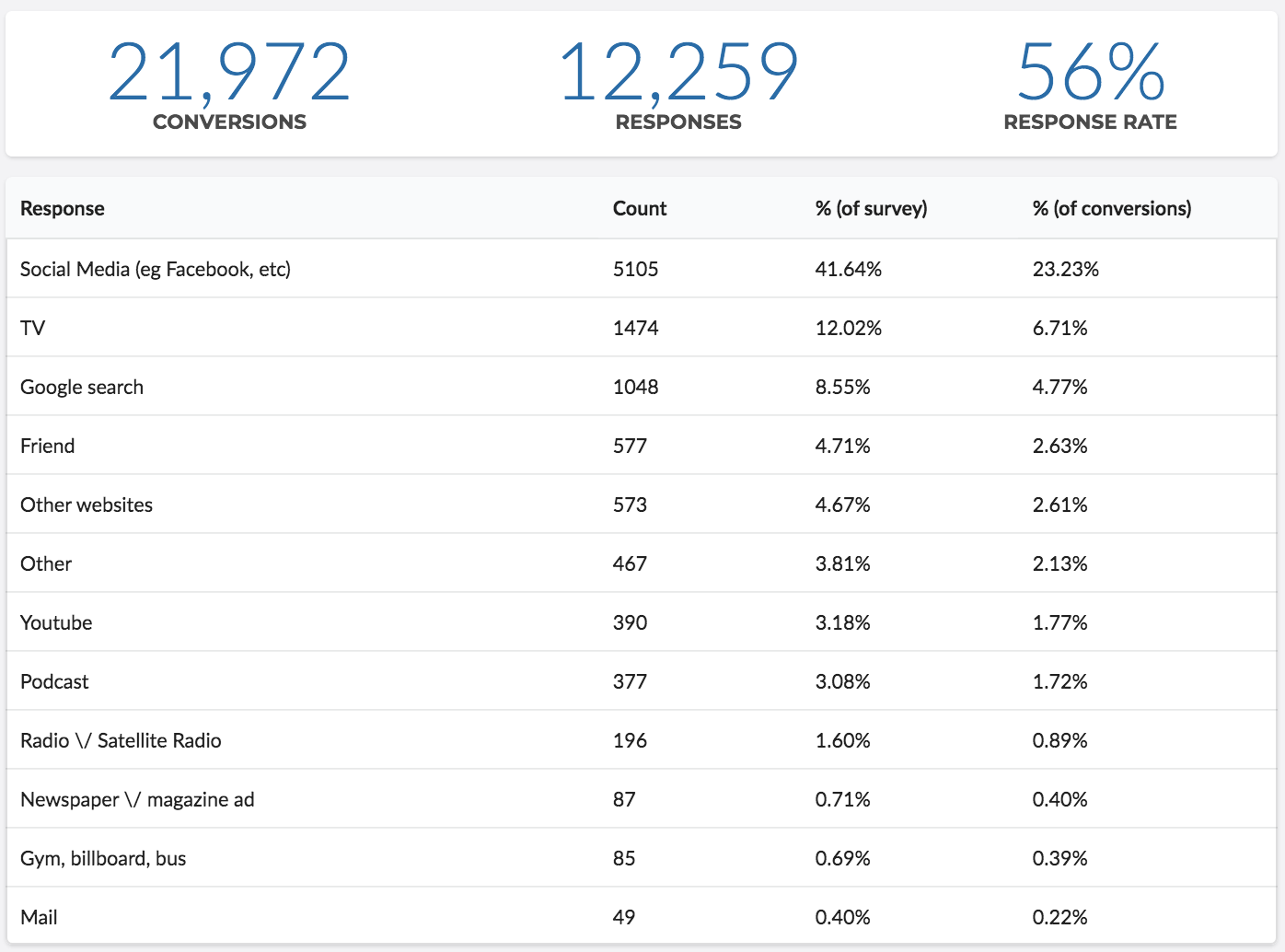
At first, you'll see data for all survey responders on the right side of the screen like this:
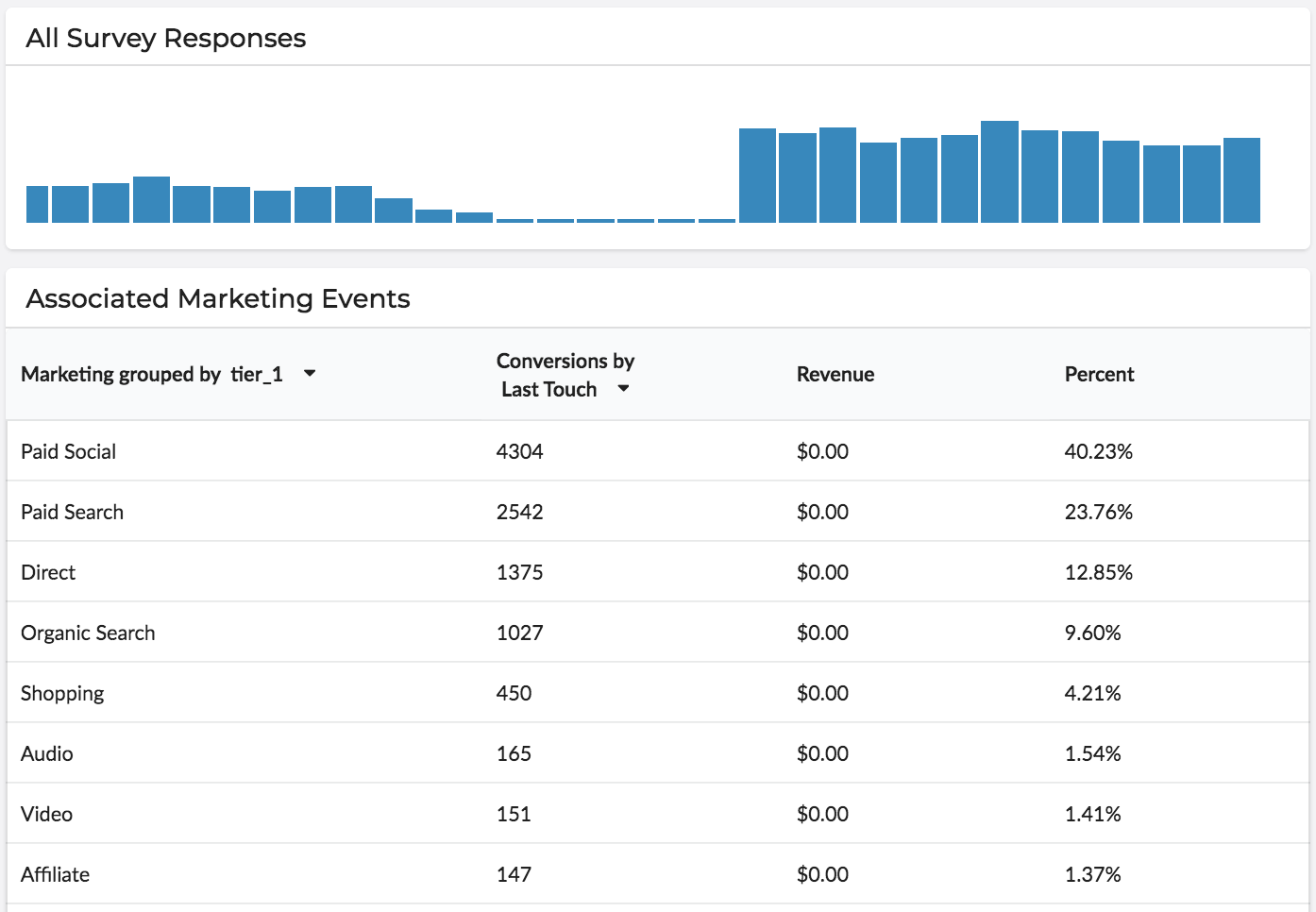
Click any of the above rows in the Responses table, and you'll notice the data in the bar graph and the Associated Marketing Events table below will change to reflect the selected "survey response."
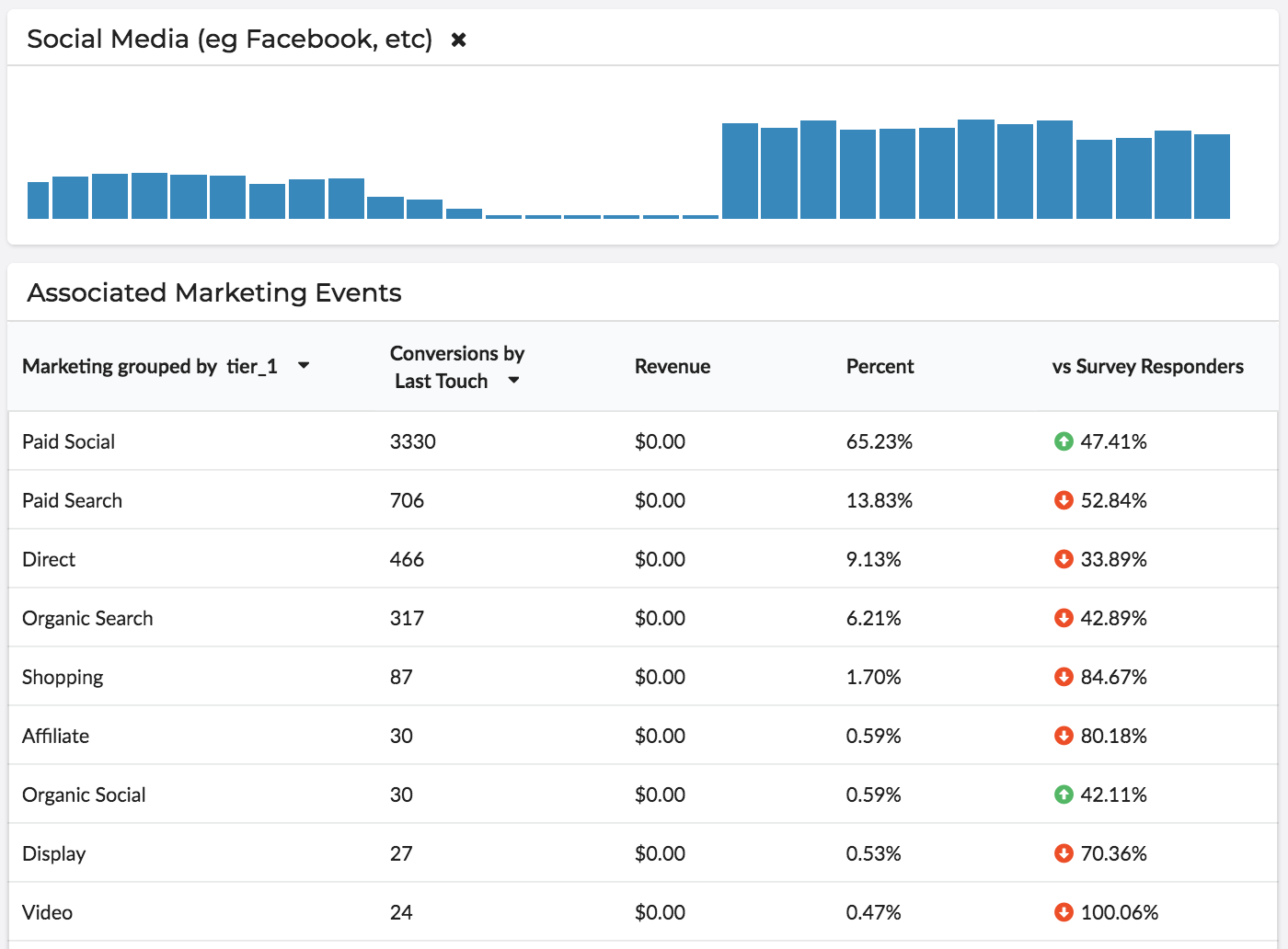
The right-most column labeled vs Survey Responders illustrates a percentage difference of the people who responded with a certain response versus the total survey responders from that marketing bucket.
Let's use the screenshot above to walk through an example. Of the people who responded to the survey with "Social Media," 65.23% had "Paid Social" as their Last Touch. That is a 47.41% increase when compared all total survey responders who had "Paid Social" as their Last Touch (40.23% - noted in the second screenshot).
Quick Tips
#1
If you’d like to consolidate your survey data, Rockerbox is able to classify similar survey responses into one group so you can easily digest the data. For example, “IG” and “insta” would both fall under “Instagram.”
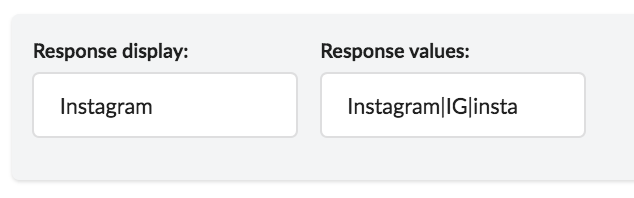
If you’d like to ungroup these and view the original responses, you can do so by clicking the show raw responses checkbox in the bottom left corner of the page.
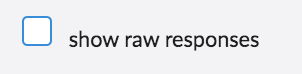
Separately, Rockerbox can exclude any survey response that you think is irrelevant.
#2
Click the small black X next to the selected survey response to return to the original view with All Survey Responses.
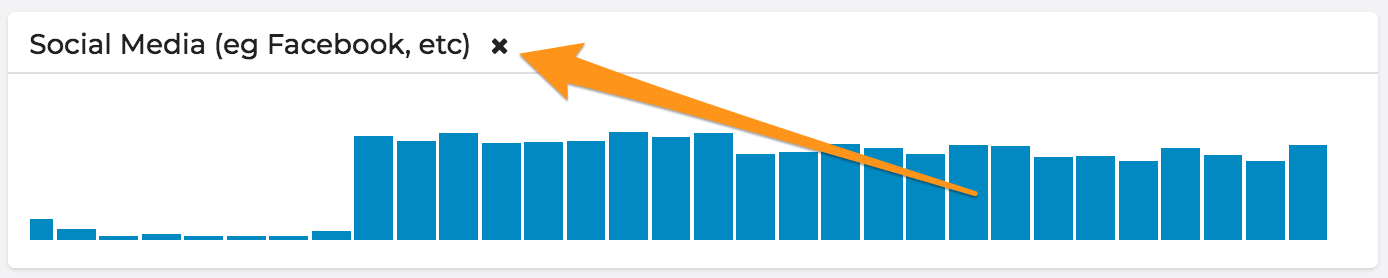
#3
Lastly, in the top right corner, you have the ability to adjust the date range for the data being viewed.
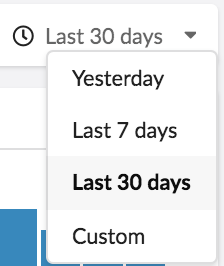
Updated over 4 years ago
